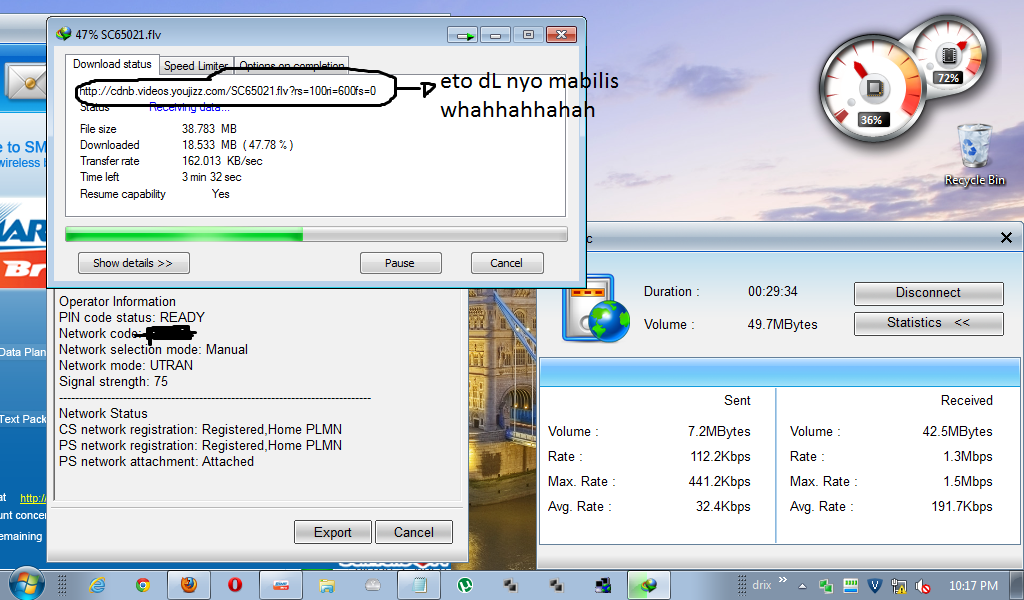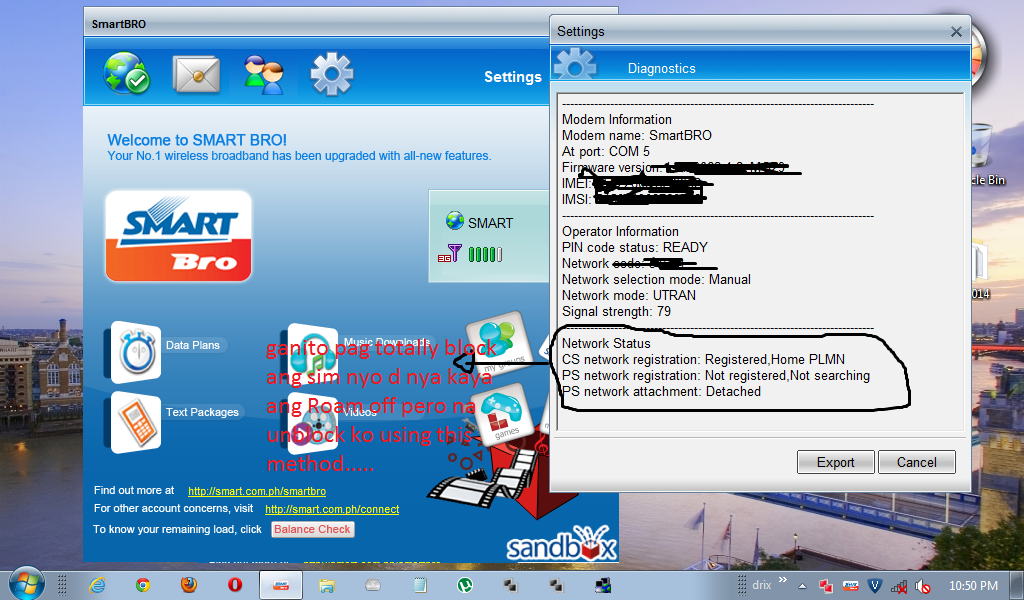GUIZMOVPN FOR IPHONE USERS
IPHONE 2G - not tested
IPHONE 3G - not tested (meron yatang mga nakapagpagana)
IPHONE 3GS - 100% tested by me and working
IPHONE 4 - tested by ME and Other Clients
Requirements:
1. IPHONE THAT IS JAILBREAKED!
2. GUIZMOVPN FOR IPHONE
3. PREMIUM ACCOUNT PM me on YM for PREMIUM ACCOUNTS
4. IFUNBOX UPDATE IT TO LATEST VERSION
link:
http://i-funbox.en.softonic.com/
5. LASTLY!!! HIT THANKS BUTTON KUNG NAKATULONG SAINYO!!
1ST STEP INSTALL GUIZMOVPN + REGISTRATION:
1 - Open Cydia and go to the "Search" tab and search for "GuizmOVPN"
2 - Select "GuizmOVPN" and click on "Install"
3 - Click on "Confirm"
4 - Click on "Restart SpringBoard"
5 - You're good to go !
(source:
http://www.guizmovpn.com/index.php?o...&id=2&Itemid=2 )
Ito po yung Email at Serial No.
Email: masterhatermaster@yahoo.com
Serial No.: 65381121
ALTERNATIVE NG CRACKED VERSION:
para sa merong problema sa email at serial no.
add niyo po ito sa Cydia
open Cydia -> Manage -> Sources -> Edit -> Add -> type this
http://cydia.xsellize.com/
search GuizmOVPN yung galing sa XSELLIZE, Not tested kasi gamit ko Email and Serail no. from plipness
Now registered na yung GuizmOVPN nyo
Congrats
2ND INSTALLATION OF CONFIGS:
I prefer using XTREAMVPN configs kasi mas Stable ito gamitin sa Iphone.
LINKS LATEST CONFIGS:
http://j.gs/128755/iphoneconfigs
servers NEW!!!
DOWNLOAD -> EXTRACT -> TO DESKTOP
heto ang nasa loob
OPEN ANY OF THE FOLDERS:
heto naman ang nasa loob ng mga folders
yung PREMIUM USERNAME PASSWORD dun niyo ilalagay sa account.txt sa loob
AFTER THAT OPEN IFUNBOX
PUT ANY OF THE FOLDERS THAT YOU WANT HERE
go to var/mobile/documents/configuration
using IfunBox eto po yung link
(
http://i-funbox.en.softonic.com/)
sa mga hindi makita tong mga to
var/mobile/documents/configuration
install afcdd
go to Cydia go to search type
afc2add
then makikita niyo na yang mga folders na yan sa iphone niyo
then remove the iphone
LAST FEW STEPS:
Go to SETTINGS in your iphone
Settings -> General -> Network ->
Turn on 3G and Cellular Data
Open Cellular data network
For Globe Users
APN: http.globe.com.ph
For Smart buddy Users
APN: internet
Note:
required Load
Globe = Minimum of 4 or less
mas mainam kung 0 balance.
Smart Buddy = 1 to 3 regular load
MAKE SURE NA MERONG NACAPTURE NA IP ADDRESS ANG IPHONE NIYO, HOW?
Open a safari Browser then wait a few seconds,
kung meron kayong SBSettins, makikita niyo dun kung merong nacapture na IP ADDRESS and phone niyo just like here on my SS
Install it VIA CYDIA search SBSettings
Then open GuizmOVPN
Choose Any of the configs tap
connect ON
punta kayo sa LOGS tab then wait until it says
Sequence Complete
Congrats po sa mga nakapagpagana.
So far yan lang nagawa kong speed medyo busy kasi ako kaya gusto ko lang ipakita sainyo ang DL speed ng Xtream VPN na
umabot ito ng 200kbps kung minsan, pero madalas 100-150Kbps depende po sa location yan.
TIPS:
Install My 3G or 3G unrestrictor para makapag laro kayo ng Online games sa iphone and apps using your 3G internet connection
Some apps requires WIFI connection para makapag online ka.
Good Luck and have Fun