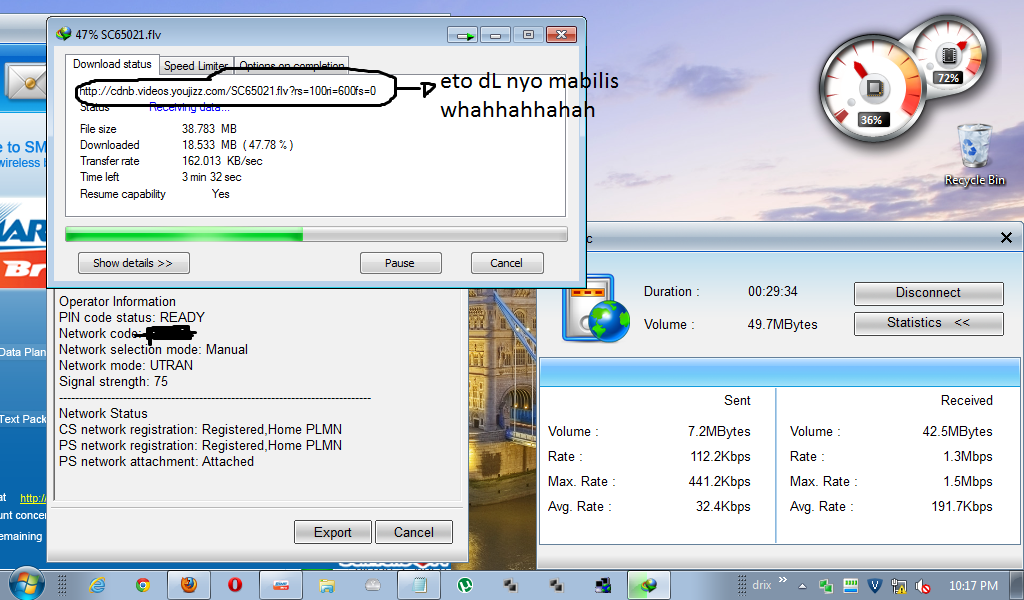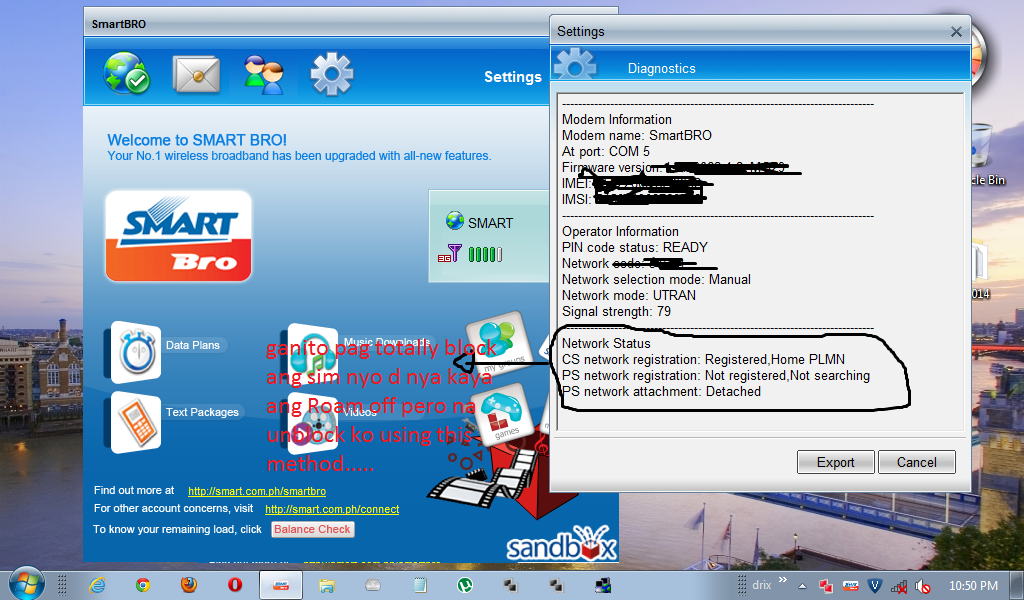First,..Check mo ang Diagnostic.
a. Ganito po ang diagnostic ng Unblocked SIM
cs network registration: Registered,Home PLMN
Ps network registration: registered,Home PLMN
Ps network attachment: Attached
b. Ganito naman po ang diagnostic ng Blocked SIM
cs network registration: Registered,Home PLMN
Ps network registration: registered,Home PLMN
Ps network attachment: Denied
c. Ganito naman po ang diagnostic ng Totally Blocked SIM di na Gagana ang ROAM OFF
cs network registration: Registered,Home PLMN
Ps network registration: registered,Home PLMN
Ps network attachment: Detached
--------------
Yan ok pero pag PS network attachment denied then block pa yan.
Now kung may load pa c smarte mo ubusin mo yan pati free text now sa cellphone mo gawin to...
1. Umutang ka kay smarte *767 dial mo yan para makautang ka.
2. Then pag may load na GPRS ON mo naman sa 211 wait till say it's been activated na..
3. Last mag ROAM off ka na send mo sa 333 alam mo na yan.
4. Wag mo muna ilagay sa broadband umutang ka uli sa smarte...dial mo c *767 mga twice then saksak mo na sim mo sa dongle then wag mo connect check diagnostic kung katulad na sa taas pag ganyan na lumabas ok na yan.
Dapat Ganito ang Diagnostics para confirmed na successful ang pag unblocked.
cs network registration: Registered,Home PLMN
Ps network registration: registered,Home PLMN
Ps network attachment: Attached
Screenshot for Successful Unblocking:
Screenshot of SIM rejected by ROAM OFF:
Eto naman ang SS pag Totally Blocked ang sim di na kaya ng ROAM OFF Trick ...
TAKE NOTE: pag na Disconnect kayu check nyo Diagnostic pag di pa ganyan ang lumabas kaya pa yan ng ROAM OFF and GPRS ON Trick...
THE ONLY SOLUTION FOR TOTALLY BLOCKED SIM: Bumili ng Bagong SIM Recommended Talk and Text SIM Gumagana lagi ang ROAM OFF.
PARA IWAS SIM BLOCK. Please Use This Setting...
For Smart Buddy Talk and Text SIM
PROTOCOL: TCP
TCP: Remote 443 Local 1194
Proxy: 10.102.61.46 8080
For Smartbro SIM
PROTOCOL: TCP
TCP Remote: 80 Local 1194 (no proxy)
Others:
1. Pag ididisconnect na ang SMART BRO MODEM Please do ROAM OFF and GPRS ON Trick.
2. NOTE: Di po Lahat ng Oras MakakapagUnBLOCK ka.( 4AM And 1PM ) Yan po ang Tamang Oras at Tested ko na!